서비스홈 : https://drawio-app.com/
draw.io – Diagrams for Confluence and Jira
The easiest way for Confluence teams to collaborate using diagrams Trust the #1 rated app on the Atlassian Marketplace. Collaborate on diagrams and whiteboards in real-time More installs than all Confluence diagramming apps combined Best-in-class security
drawio-app.com
설명서 : https://www.drawio.com/doc/
draw.io Documentation
www.drawio.com
커뮤니티 : https://www.drawio.com/blog
draw.io Blog
use cases Org charts, also known as tree diagrams, organisational charts, and organigrams, are used throughout all disciplines and professions. We like to categorise everything as it helps us make sense of how the world works. Species of plants and animals
www.drawio.com
바로사용하기 : https://app.diagrams.net/
Flowchart Maker & Online Diagram Software
Flowchart Maker and Online Diagram Software draw.io is free online diagram software. You can use it as a flowchart maker, network diagram software, to create UML online, as an ER diagram tool, to design database schema, to build BPMN online, as a circuit d
app.diagrams.net
주목해야하는 이유 ?
아래 해당하시는 분들이 사용하시면 좋습니다.
- 디자인 감각이 없다
- 감각은 있는데 시간이 없다
- PPT디자인에 질렸다 !
- 다양한 다이어그램 아이디어가 필요하다
장점?
1. 도형정렬 보조선
- 파워포인트에서 사용되는 유용한 기능인 보조선 (예를 들어, 도형 A, B가 수평선에 있는지를 알려주는.) 이 동일하게 적용되어 있습니다.
2. 높은 자유도와 다양한 예시 다이어그램
- 디자인적인 고민을 덜고 내용에 좀 더 집중할 수 있는 시간을 확보할 수 있습니다.
3. 다양한 단축키
- 파워포인트의 단축키보다 훨씬 쉽고 다양합니다.
단점?
1. 새로배우기
새로운 툴에 익숙해지는 것은 언제나 약간의 스트레스일 수도 있습니다.
그것만 넘으면은 단점은 크게 없어보이네요!
개략적인 서비스 설명
1. 서비스 시작 : 저장공간 선택
- 서비스를 시작하면은 다디어그램을 저장할 공간을 선택합니다.
- 이번 다이어그램이 마음에 들면 저장해두고 다음에 재활용하면 되겠네요!
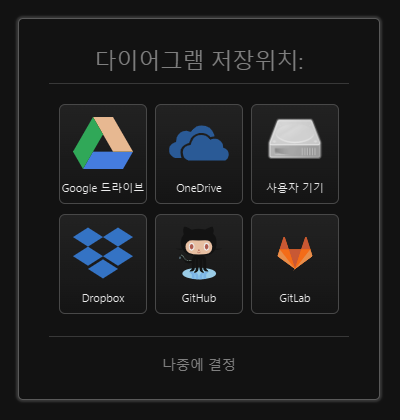
2. 마음에 드는 다이어그램 선택
- 제공해주는 다양한 다이어그램 중에 발표목적 등에 맞는 다이어그램을 선택합니다.

3. 다이어그램 작성
- 선택한 템플릿을 자동적으로 표시해줍니다.
- 좌측에서 필요한 도형을
- 우측에서 필요한 서식설정을 하면 됩니다.
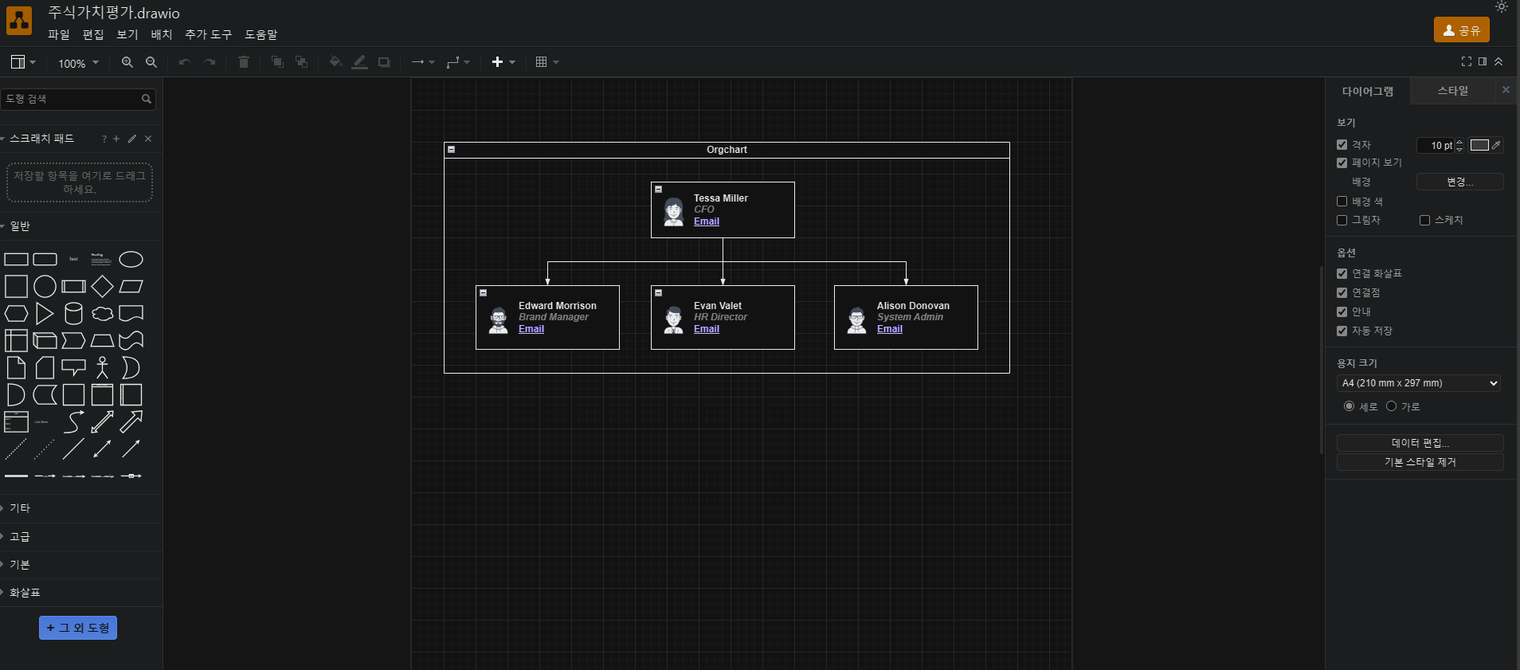
물론 라이트 모드에서 작성하는 것도 가능합니다.

아래는 사용가능한 도형의 목록입니다. 자유도면에서는 크게 걱정할 필요 없어보입니다.


4. 내보내기
- 사용목적에 맞는 포맷으로 내보내기를 수행합니다. !

'제품&서비스탐구' 카테고리의 다른 글
| 프롬프트 마켓플레이스 (3) : chat X, 크몽, thepromptmarket (0) | 2023.12.28 |
|---|---|
| 프롬프트 마켓플레이스 (2) : 프롬프트히어로(prompthero) (0) | 2023.12.28 |
| 프롬프트 마켓플레이스 (1) : 프롬프트베이스(promptbase) (0) | 2023.12.28 |
| [오늘의집 3D인테리어] 3D로 보는 우리집 가구배치 솔루션 (0) | 2023.12.19 |
| [피그마] UI/UX 디자인에 자신이 없는 당신에게 최고의 솔루션 (0) | 2023.12.19 |



